Multi-run result set report
Multi-run reporting allows separate result set runs to be combined into a single report. The reporting types Standard Multi-run and Variance Multi-run are available, using the buttons in the Report tab on the ribbon.
Placeholder Run selection in report templates
Report templates must be set up to handle Multi-run reporting. Every variable link has the attribute Placeholder Run, which specifies which one of the multiple runs will be used, during report generation, to fill in those linked variable values in the report. There is a default setting of Run 1 in every variable link.
Hence you can configure each inserted variable in a report template to be filled-in with data from a different run, based on a result set that contains multiple runs. In the case of a Variance report, the run data will be the 'delta' between two runs.
Standard Multi-run reporting
This reporting is set up in the same way as Standard reporting (see Standard result set report), except for the first section, Report on multiple runs. For example:
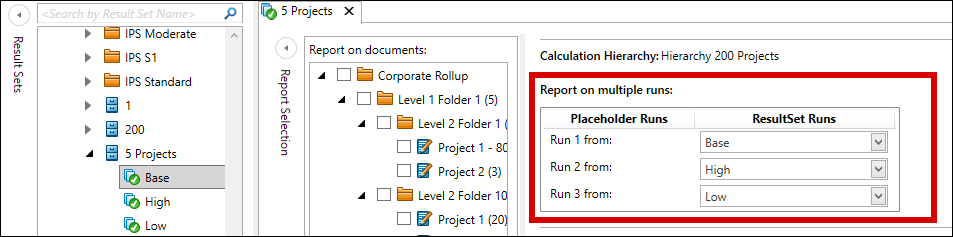
The number of Placeholder Runs will be equal to the number of runs in the selected result set. The Placeholder Run fields will be filled in with default values equal to the run names, using the order that exists in the result set.
One or more of the Placeholder Runs values can be set to <None>. The meaning of this is that the default value of a variable will be used to fill a variable link in a report.
Variance Multi-run reporting
This reporting is set up in the same way as Variance reporting (see Variance result set report), except for the first section, Report on multiple runs. For example:
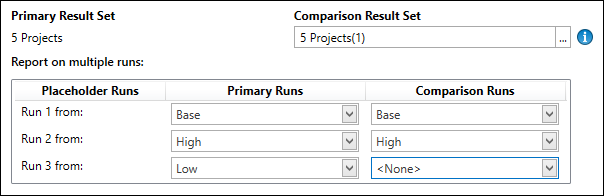
The number of Placeholder Runs will be equal to the number of runs in the selected Primary result set, or the number in the Comparison result set, whichever is greater.
For version 16.5 Update 7 and later: You can increase the number of Placeholder Runs by clicking the Add new placeholder run button at the top right corner of the Runs table. Use the Delete bottom placeholder run button to remove the last row of the Runs table. The maximum number of Runs that can be configured is 40.
The Primary Runs fields will be filled-in with default values equal to the run names, using the order that exists in the Primary result set. If there are not enough runs to fill all of the fields, the last ones will be set to <None>. (Any of the Primary Runs values can be changed and set to <None>.)
The Comparison Runs fields will be initially filled-in with run names from the Comparison Result Set, using the result set ordering. If there are not enough runs to fill all of the fields, the last ones will be set to <None>. (Any of the Comparison Runs values can be changed and set to <None>.)
If a Comparison Runs field is set to <None>: The values from the Primary Run will be used to fill the placeholder, and no variance delta will be calculated.
If a Primary Runs field is set to <None>: The values for the placeholder will be calculated as the delta of a variable's default value and the Comparison Run variable value. As usual the variance is calculated as 'Default minus Comparison', hence if the default value contains zeroes, the result will be negative values.
If both the Primary and Comparison fields are set to <None>: the default value of a variable will be used to fill the placeholder.
